If your home has a Samsung refrigerator, you may be wondering how to easily force defrost it. The process is quite simple and only takes a few minutes to complete.
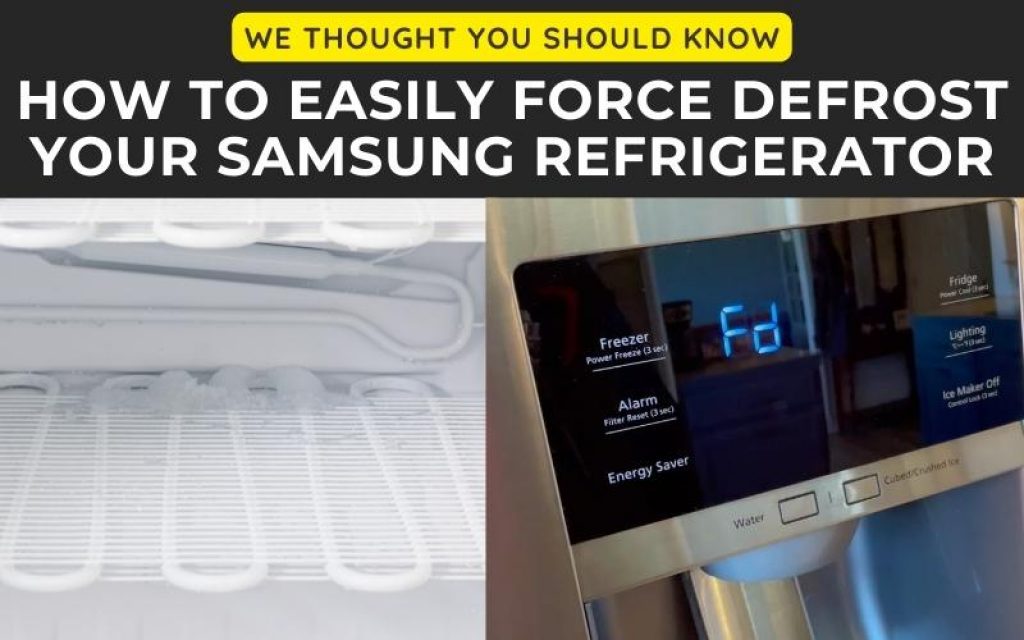
Why do you need to force defrost your Samsung refrigerator?
Over time, ice and frost can build up on the coils of your fridge. This can reduce its efficiency and cause it to work harder to keep your food cold.
Forcing a defrost cycle will help to remove any ice and frost that has built up, restoring your fridge to its full efficiency. This can save you money on your energy bills and help to prolong the life of your fridge.
How often does one have to do the force defrost?
If your freezer is starting to develop a thick layer of ice on its inside surfaces, it’s time to defrost it.
While it might seem like defrosting is a huge hassle, it’s fairly simple and only takes a little time. However, if you live in an area with very cold winters, you may need to do it more often.
What button combinations will I use on my Samsung fridge?
It’ll depend on your model, but most models will require you to press and hold the “Power Freeze” and “Refrigerator” buttons for around eight seconds.
There are a lot of button combinations in Force Defrost (Fd) mode, and it can be tough to keep track of them all.
So I made a list of button combinations for each Samsung fridge model, as well as how long to press them and which button to click after to enter ‘Fd‘ mode. This should make things a lot simpler for you.
| Model | Button Combinations | Duration |
|---|---|---|
| Samsung RF263 | Energy Saver + Fridge | 8 seconds |
| Samsung RF24FSEDBSR | Fridge + Power Save | 8 seconds |
| Samsung RF267 | Fridge + Lightning and then press Lightning button again 4 times | 8 seconds |
| Samsung SRF680CDLS | Fridge + Energy Saver | 12 seconds |
| Samsung RF23J9011SR | Cool Select + Freezer and then press any of these 2 buttons 4 times until ‘Fd’ mode appears. | 8 seconds |
| Samsung RF263BEAESR | Energy Saver button (left side) + Fridge button (right side) | 8 seconds |
| Samsung RF23M8070SR | Freezer + Control Lock and then Press Control Lock 4 times. | 10 to 12 seconds |
| Samsung RF28 | Energy Saver + Power Freeze/Freezer and then press Power Cool 4 times | 4 seconds |
| Other models with a built-in control panel | Fridge + Flex Zone and then Press Flex Zone 4 times | 10 seconds |
How to Force Defrost Samsung Refrigerator

Please Note:
Most Samsung refrigerators have a defrost feature that automatically kicks in from time to time to prevent the buildup of frost and ice. Usually, this happens overnight when the fridge is not in use.
However, you can also manually initiate the defrost cycle by turning on the forced defrost feature. When this happens, your fridge will begin beeping once every second.
This is perfectly normal! The beeping will continue to sound until the defrost cycle is complete which could take up to 1 hour.
So there’s no need to worry if you hear this sound coming from your fridge – it’s just doing its job!
Your refrigerator will start running the heater in both the refrigerator and freezer sections. If you need to turn off the force defrost mode earlier simply repeat the process.
Watch this video to see the process in action:
Also Read:
Do you have some extra breast milk that needs to be stored? If so, we’ve found the best deep freezer for storing breastmilk.
How to Force Defrost Samsung Fridge Ice Maker

Here we’ll show you a step-by-step guide on how to force defrost your Samsung refrigerator.
- The first step is to remove the ice bucket from your fridge. Empty any ice that is in the bucket and set it aside.
- Place a towel inside the fridge, underneath the ice maker. This will help to catch any water that drips from the ice maker as it defrosts.
- To perform force defrost mode you’ll want to hold “freezer” and “lighting” buttons for 8 sec. Stop holding the buttons when you hear a beep sound
- Push the “lightning” button until you see Fd on the screen.
Watch this video to see the process in action:
Why do I need to force defrost a Samsung Refrigerator for no cool issues?
If your fridge isn’t cooling properly, one of the first things you should check is whether or not the evaporator fan is working. The evaporator fan is located in the freezer and helps to distribute cold air into the fridge.
If it’s not working, your fridge won’t be able to get down to the correct temperature. In most cases, you can fix this problem by simply forcing defrosting a Samsung refrigerator.
This will thaw out any ice that has built up on the evaporator fan and allow it to start working again.
If your fridge still isn’t cooling properly after forcing defrost, then you may need to call a repairman.
If your home fridge is not working, one of the first things you can try is to reset it. Learn how to do it using our blog article below.
How to defrost Samsung refrigerator without turning it off?
If your home has a Samsung refrigerator, you may be wondering how to easily force defrost it without having to turn it off. The process is quite simple and only takes a few minutes to complete.
- Remove everything from the fridge to secondary cool storage or freezer.
- Cover the floor around the refrigerator with several layers of towels. This will help to absorb any water that may drip from the fridge during the defrosting process.
- Open the freezer door and prop it open with a can of food or a book. Place a bowl or pan under the drain hole at the bottom of the fridge to catch any water that drips out.
- Place bowls of boiling water in the freezer. Then, use a spatula or ice scraper to carefully remove the ice. Just be careful not to damage the walls of the freezer in the process.
Warning:
While it’s true that a hairdryer can be a helpful tool to defrost your fridge fast, we wouldn’t recommend using one for this purpose. The reason is that there is always the risk of electrocution when using electrical appliances near water.
Speed Up the Defrosting Process with Hot Water in a Spray Bottle.
If you’ve ever tried to defrost a fridge with a bucket of hot water, you know that it’s not the most effective method. The water quickly cools off, and you’re left with a big mess to clean up.
However, there is a way to defrost your fridge quickly and without any mess. Simply put some hot water in a spray bottle and spray it onto the ice. Then, use a towel to mop up the water.
The heat from the water will help to loosen the ice, making it much easier to remove. Just be careful not to overdo it or you may end up with a puddle on your floor.
What is the difference between a manual defrost and auto defrost?
Manual defrost refrigerators have to be turned off and unplugged before the user can remove the ice buildup inside the fridge. Auto defrost, on the other hand, has a built-in heating element that automatically melts any frost or ice that accumulates on the coils.
While a manual defrost fridge is cheaper to operate, it’s more work for the user since they have to remember to defrost it regularly.
An auto defrost fridge is more expensive to operate but it’s much easier to maintain since it takes care of the defrosting process itself.
Things to do while you waiting for the ice to melt?
If you’re like most people, you probably don’t enjoy the task of defrosting your freezer. It’s a messy, time-consuming job, and it’s always a pain to have to do it.
However, there are ways to make the process a little less unpleasant. For one thing, you can use the waiting time to wash the glass shelves, clean the doors and the sides of the fridge, and clean other parts of the refrigerator you removed before defrosting.
Therapy Stainless Steel Cleaner & Wipes Kit
This will help you kill two birds with one stone – you’ll get your fridge clean and you’ll also have something to do while you’re waiting for the ice to melt.
Additionally, try to plan ahead so that you don’t have to defrost your freezer too often. If possible, only defrost it when absolutely necessary. By taking these simple steps, you can make the task of defrosting your freezer a little bit easier.
Samsung Fridge Accessories
If you’ve got a Samsung fridge, then there are some great accessories out on the market for it.
Set Of 8 Refrigerator Organizer Bins
Is your refrigerator cluttered and chaotic? If so, it’s time to get organized with these handy refrigerator bins! Made of clear plastic, they’re perfect for storing everything from food to kitchen tools.
The bins come in two sizes – four large and four medium – so you can choose the right size for your needs. And they’re stackable, so you can maximize space in your fridge. Plus, the bins have handles for easy transport. So say goodbye to fridge clutter and hello to organization!
OUGAR8 Refrigerator Door Handle Covers
No one likes dealing with smudges and fingerprints on their refrigerator door. It’s always aunt Frida who leaves a big handprint on the stainless steel fridge when she comes to visit, or the kids never seem to remember to use a coaster for their glasses.
And don’t even get us started on those pesky food stains! But with these OUGAR8 door handle covers, you can say goodbye to all of that. Made of high-quality silicone, they’re easy to clean and fit most standard-sized refrigerators.
Plus, they come in a pack of five, so you can cover all your appliances. So go ahead and add them to your cart – your kitchen will thank you!
Final Words
If your home is like most, the refrigerator is one of the hardest working appliances. It keeps food cold (or frozen) so that it doesn’t spoil. But even this appliance needs a break now and then.
Once in a while, you should give your fridge a good cleaning and defrosting to keep it running at peak efficiency.
For most home refrigerators, this isn’t a difficult task. Most newer models have an automatic defrost cycle that takes care of the hard work for you. But if your fridge is older or doesn’t have this feature, you’ll need to do it yourself.
Thanks for reading and feel free to leave a comment below if you have any questions.
Reference:
FAQs
How long does it take to defrost a Samsung refrigerator?
Best of all, the whole process only takes about 20 minutes. It’s a lot faster than defrosting manually, and it eliminates the worry that your food will spoil. All you have to do is enter a few settings on the control panel, and the fridge does the rest.
Can you defrost the Samsung freezer without turning off the fridge?
Yes, You can defrost a Samsung freezer without turning off the fridge. But you’ll need to take some precautions to avoid damaging your food.
- First, remove all the items from your freezer and pack them tightly into the fridge.
- Then, cover the floor with towels to soak up excess water that comes from the freezer during the defrosting process.
- Be careful not to let the towels touch any of the food in the fridge, and make sure the door is shut properly to keep the cold air in. If everything goes well, your food should stay cold and fresh during the defrosting process.
Why is my Samsung freezer frosting up?
So why does frost form in the first place? Moisture in the air enters the fridge through open doors, cracks, or warm items being stored inside.
When this moisture comes into contact with the cold air in the fridge, it freezes and becomes frost.
To prevent frost from forming, be sure to keep the fridge door closed as much as possible and store items at room temperature before putting them in the fridge.
If you do notice frost starting to form, be sure to remove it immediately so that it doesn’t have a chance to build up.


